GP.Facilities Deployment: Difference between revisions
(corrected sector) |
(two missing functions added) |
||
| Line 45: | Line 45: | ||
|choice=Must | |choice=Must | ||
|reason=The Controlling Function provides the management interface to deployment solutions. Depending on the implementation, this may be a programming interface to operators, or a self-service interface to (authenticated and authorized) end-users, who can trigger the installation of (user workspace) applications or configurations. | |reason=The Controlling Function provides the management interface to deployment solutions. Depending on the implementation, this may be a programming interface to operators, or a self-service interface to (authenticated and authorized) end-users, who can trigger the installation of (user workspace) applications or configurations. | ||
}} | |||
{{Generic Pattern Composition Row | |||
|function=GF.Scheduling | |||
|choice=May | |||
|reason=The Scheduling Function allows for automation of the deployment process. It can initiate a deployment on predetermined points in time, intervals, or events. | |||
}} | |||
{{Generic Pattern Composition Row | |||
|function=GF.Reporting | |||
|choice=May | |||
|reason=The Reporting Function makes it possible for consumers of the Facilities Deployment pattern to obtain reports on aspects of the deployment, e.g. the status of previous deployments, or the eligibility of facilities for deployments. | |||
}} | }} | ||
{{Table Ending}} | {{Table Ending}} | ||
Latest revision as of 07:23, 6 August 2018
| Page maturity This page has maturity level 3 (usable) |
| GP | Facilities Deployment | Version: | 0.4 | 
| |
|---|---|---|---|---|---|
| Document type: | Generic Pattern | Owner: |
| This Function can deploy the software part of an IT (sub)system, and/or configurations thereof. |
Description
This Generic Pattern belongs to "Operations". This Function can deploy the software part of an IT (sub)system, and/or configurations thereof. This entails the digital transformation from a packaged form to an operational working state, either of the IT (sub)system in its entirity, or of specific datasets for that system. To this end, this Function makes use of a Deploying function, that is controlled by a Rules Engine. The Rules Engine (optionally supported by Scheduling) controls the actual deployment, a.o. by checking a Configuration Register for the configuration to be deployed. Optionally, Configuration Retrieval can be used to compare the actual configuration with the required configuration. Optionally a Reporting function is used to report to the operators of the Facilities Deployment Function on the state of various deployments.
Services realized
This Pattern realizes the following service(s):
- Facilities Deployment (This Service can deploy the software part of an IT systems, and/or configurations thereof.)
Functional and Integration view
This is the graphic representation of the functional model of this Generic Pattern:
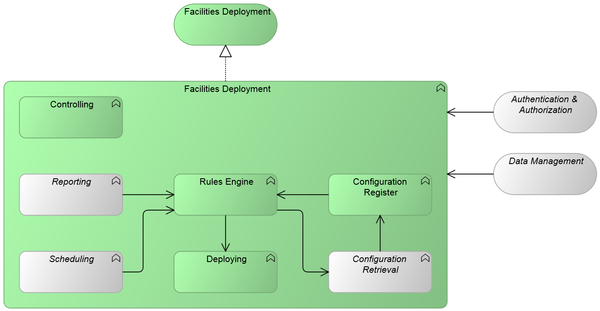
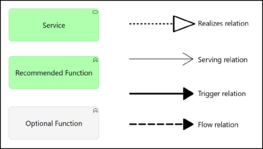
Generic Pattern Composition
This pattern is an aggregation of the following (mandatory and optional) functions, expressed in Generic Functions:
| Icon | Function | Inclusion | Rationale |
| Deploying | recommended | This function carries out the act of rolling out software and/or configurations to (remote) facilities that are set up and/or configured centrally. | |
| Rules Engine | recommended | The Process Engine function is the heart of automated deployment solutions. It is programmed by operators to carry out deployment jobs. Depending on it's implementation, deployment activities are carried out based on rules, pre-defined jobs, configuration data, et cetera. | |
| Configuration Register | recommended | This Function is used to consult the deployment configuration data. Stored configuration data can be used by the Rules Engine to guide the deployment of software and/or configurations. Of course, the availability of configuration data in a structured way is also useful to operators. | |
| Configuration Retrieval | optional | This Function is used to collect configuration data from the facilities to which deployment must/may take place. This configuration data can be stored using the configuration register function and/or directly used by the Rules Engine to guide the deployment of software and/or configurations. Of course, the availability of current configuration data is also useful to operators. | |
| Controlling | recommended | The Controlling Function provides the management interface to deployment solutions. Depending on the implementation, this may be a programming interface to operators, or a self-service interface to (authenticated and authorized) end-users, who can trigger the installation of (user workspace) applications or configurations. | |
| Scheduling | optional | The Scheduling Function allows for automation of the deployment process. It can initiate a deployment on predetermined points in time, intervals, or events. | |
| Reporting | optional | The Reporting Function makes it possible for consumers of the Facilities Deployment pattern to obtain reports on aspects of the deployment, e.g. the status of previous deployments, or the eligibility of facilities for deployments. |
Services connected with this Generic Pattern
This Generic Pattern has the following mandatory and optional relations with adjacent Generic Services.
| Service | Adjacency | Summary | Rationale |
| Authentication & Authorization | optional | This service can validate an identity claim, and it can validate the permissions required for an action, as part of an Authentication & Authorization process. | Authentication & Authorization services may be used
|
| Data Management | optional | This service provides its consumers the ability to manage strictly structured data. | This service may be used to store deployment rules, reports, configurations, and/or the actual deployable information |
Applied Patterns based on this Generic Pattern
The following Applied Patterns are based wholly or in part on this Generic Pattern: