PAV.User Workspace.Tablet

|
PAV | User Workspace.Tablet | Version: | 0.1 | 
|
|---|---|---|---|---|---|
| Document type: | Pattern Variant | Owner: |
Pattern Variant Lineage
This Pattern Variant is based on the following Pattern Type(s):
| Pattern Type | Description |
| User Workspace | Comprises a set of facilities that offer a digital workspace to end-users, that enables them to use and access applications and/or communicate with other end-users |
Business purpose
This facility supports business users by offering business and office applications.
Description
This facility can be used to obtain access to centralized workspaces and/or corporate data on the organization's network. It can also run local applications and make use of the Internet.
Characteristics & indications of usage
Since tablets usually don't have a full size keyboard, they're not ideal for inputting large quantities of data; instead they're used to consult and/or modify existing data.
Realizations of this Pattern Variant are Company Owned and Controlled Devices (COCD), but corporate users will take these off premises, and use them from home or other locations. It can be expected that users will also install and run applications for private purposes.
Because the device is mobile, there's a chance of data loss if the device is lost, stolen or damaged. Important data needs to be regularly backed up, or it should primarily reside on centralized ArchiSurance systems.
Besides downright local storage of company data, caching of data may also require security measures such as encryption, to prevent any disclosure of corporate data after loss or theft.
Graphical Overview
This is the graphical representation of the infrastructure functions in this Pattern Variant, plus their main relations:
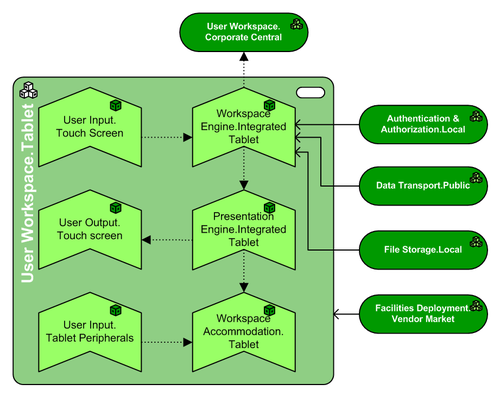
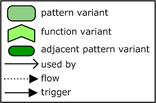
Pattern Variant Composition
This pattern has the following subfunctions, expressed in Building Block Variants:
| Environment | WA | Function | check | Rationale |
| Not specified | CR | v | This function describes the processing capabilities and limitations of the Tablet device. | |
| Not specified | SE | v | This describes the necessary adaptations and limitations that apply to user input and user output. | |
| Not specified | CR | v | This function describes the possibilities and limitations of connectivity between Tablet and peripherals. | |
| Not specified | CR | v | This models the means that the user has to input data into the device. | |
| Not specified | CR | v | This models the means that applications and facilities have to output data to the user. | |
| Not specified | CR | v | This models the extent to which user interaction with the Tablet and the facilities it discloses can be expanded using peripherals such as external keyboards. |
Pattern Variant Neighbors
This pattern has the following relations with adjacent (sub)facilities, expressed in Building Block Variants (BBV) and Pattern Variants (PAV). Note: if the table below is empty, then there are no architecturally prescribed relations with adjacent facilities:
| Facility | Type | Environment | Description |
| Authentication&Authorization.Local | PAV | N/A | Meant to be used away from the company network, access to the programs and data on this device must be controlled by a local A&A service. |
| Data Transport.Public | PAV | N/A | The device may connect to company resources from outside the ArchiSurance premises using public networks such as the Internet. |
| File Storage.Local | PAV | N/A | Local storage is needed not only for locally installed applications, but also to store (ArchiSurance) data for use when connectivity to the ArchiSurance resources is limited. |
| Facilities Deployment.Vendor Market | PAV | N/A | Installation of applications (for business use or private use) is most likely facilitated by a vendor market facility such as Android Market or Apple Appstore. |
| User Workspace.Corporate Central | PAV | N/A | To be able to use business applications, the user can access this centralized workspace facility. |
Elements
When designing a facility to implement this Pattern, inclusion of all the following Elements is prescribed; either mandatory, optional or explicitly forbidden. This comes in addition to the Elements prescriptions inside the individual Building Block Variants included in this Pattern:
| Element | Type | Prescribed | Rationale |
| Data Portability | mandatory | It can be expected that tablets will be replaced with different tablets, e.g. because of hardware issues, performance issues, or the arrival of newer tablets with new functionality. In all cases, locally stored data may need to be ported from the old device to a new one. | |
| Mobile Device Data Policy | mandatory | Tablets are COCD mobile devices, for which local encryption of company data must apply. |
Quality Requirements
When a facility is designed according to this architectural recipe, it must/will satisfy the following Quality Requirements. This is the responsibility of the infrastructure designer. Note that because of the Building Block Variants specified for this Pattern Variant, some of these Requirements might automatically be satisfied.
| QA Group | Quality Attribute | Value |
|---|---|---|
| Flexibility | Adaptability | NS |
| Scalability | NS | |
| Maintainability | Manageability | NS |
| Accountability | NS | |
| Reliability | Availability | NS |
| Integrity | NS |
More Pattern Variant Neighbours
The following adjacent (sub)facilities, expressed in Pattern Variants (PAV), have a relation with this Pattern Variant. Note: if the table below is empty, then there currently aren't any infrastructure facilities using this Pattern Variant:
| Facility | Relation | Description |
Design Outlines realized with this Variant
No Design Outlines are realized with this Variant (yet)
